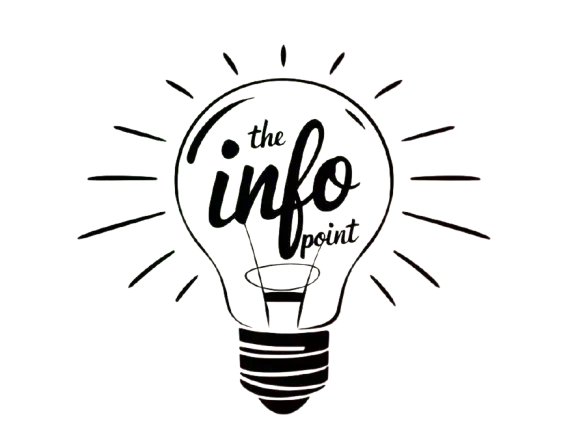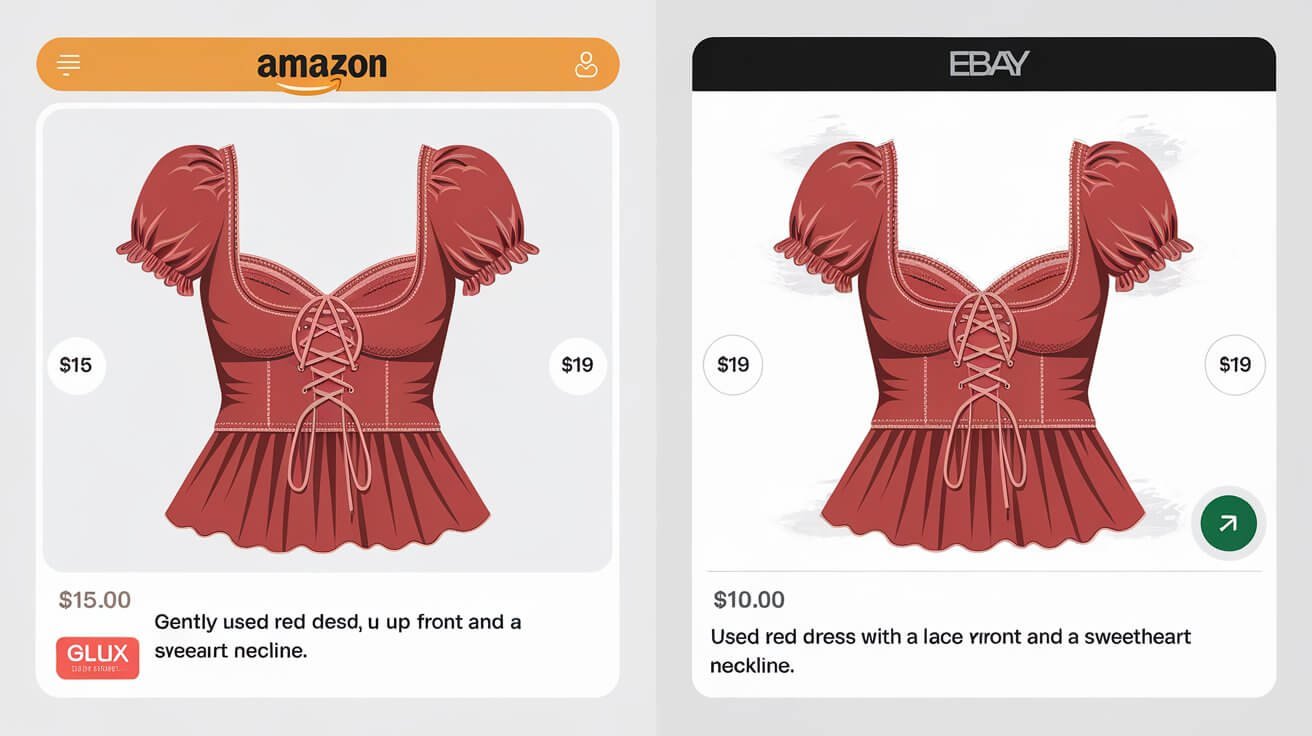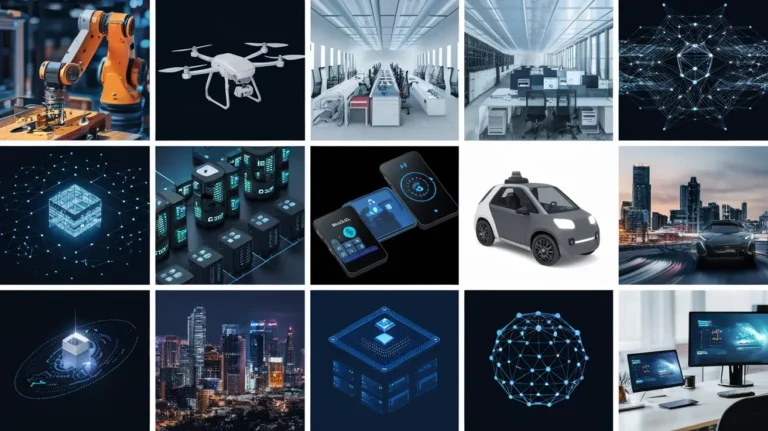How to Sell Used Items on Amazon: Top 9 Powerful Steps
Selling used items on Amazon is a great way to declutter, make extra money, and even build a business. Whether you’re cleaning out your attic, looking to sell secondhand electronics, or even selling used books, Amazon provides a vast marketplace with millions of buyers. If you’ve been wondering how to sell used items on Amazon, you’re in the right place. This comprehensive guide will walk you through the process, from setting up your seller account to optimizing your listings and shipping your products.
By the end of this article, you’ll have all the tools you need to start selling used items on Amazon with confidence.
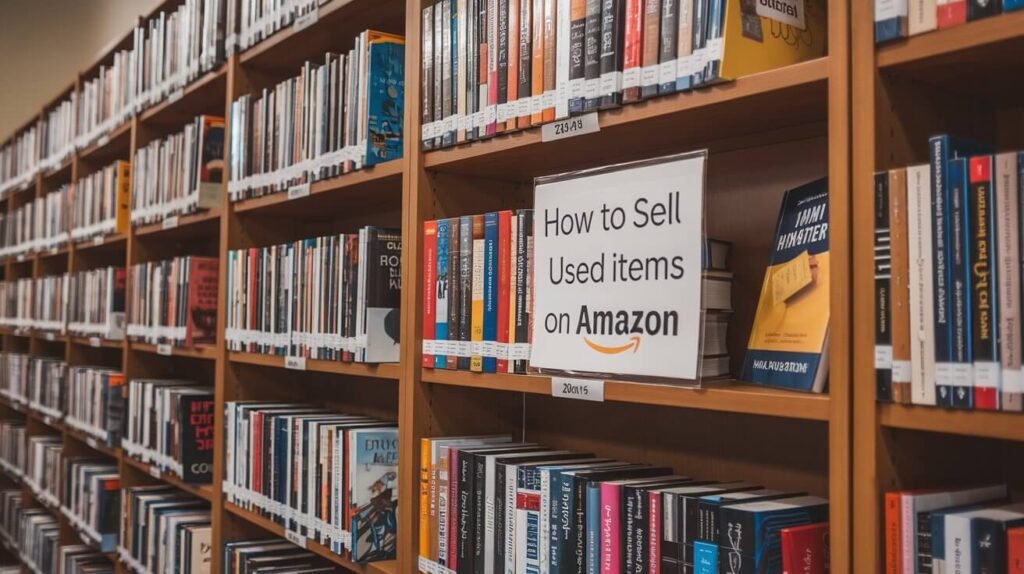
Table of Contents
- Why Sell Used Items on Amazon?
- Step 1: Set Up Your Seller Account
- Step 2: Identify the Right Used Items to Sell
- Step 3: Take High-Quality Photos
- Step 4: Write an Accurate Product Listing
- Step 5: Price Your Used Items Competitively
- Step 6: Fulfillment by Amazon (FBA) or Fulfilled by Merchant (FBM)
- Step 7: Ship Your Used Items
- Step 8: Handle Customer Service and Feedback
- Can you sell items on Amazon from home?
- How much does Amazon take from sellers?
- How to sell used items on Amazon without paying?
- How to sell used items on Amazon for free?
- How to sell on Amazon without inventory?
- How to sell on Amazon for beginners
- Also Read: Start a Box Truck Business
- Conclusion
- FAQs: How to Sell Used Items on Amazon
Why Sell Used Items on Amazon?
Before diving into the how-to, it’s important to understand why Amazon is such an excellent platform for selling used items.

1. Large Customer Base
With millions of users worldwide, Amazon provides a massive potential customer base for your used items. You’re not just reaching local buyers; you’re reaching a global audience.
2. Trust and Credibility
Amazon is a trusted platform, and buyers feel secure purchasing from sellers who use it. If you can provide excellent customer service and accurate listings, you’ll gain trust and build a good reputation.
3. Easy Setup Process
Setting up as a seller on Amazon is straightforward. Whether you’re selling one item or many, the platform is designed to help you quickly list and sell used items with ease.
Here are the steps you can follow to sell used items on Amazon:
Step 1: Set Up Your Seller Account
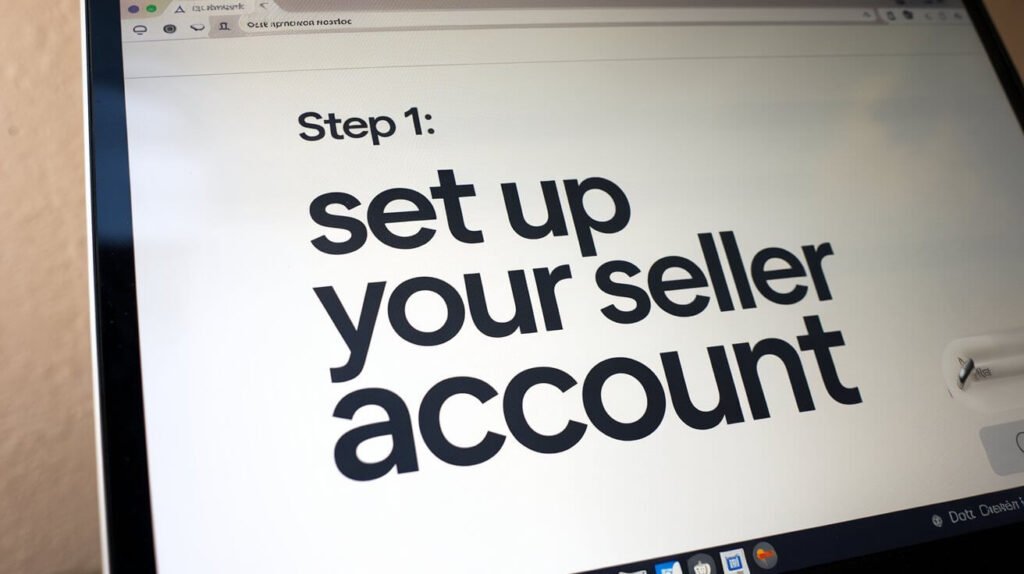
The first step in learning how to sell used items on Amazon is setting up a seller account. Amazon offers two types of accounts: Individual and Professional. For selling used items, the Individual account is often the best option if you’re starting out.
Create an Amazon Seller Account
- Go to the Amazon Seller Central website: Visit the Amazon Seller Central page and click “Register now.”
- Fill in your details: You will need to provide information such as your name, email, phone number, and business details (if applicable).
- Payment information: Add a credit card and bank account details for receiving payments.
- Tax information: You may need to submit your tax information depending on your location.
Once your account is set up, you’re ready to start listing your used items on Amazon.
Step 2: Identify the Right Used Items to Sell

Not all used items are suitable for selling on Amazon. It’s essential to identify products that are in good condition and have demand.
Check Amazon’s Restrictions
Make sure that the items you want to sell comply with Amazon’s guidelines. For example, used items in categories like electronics or books often have specific conditions, such as:
- Electronics should be in working condition and include all necessary components.
- Used books must not have torn pages, missing parts, or excessive writing.
Research the Market
Search for your item on Amazon to check if there’s demand. If your item is already listed by other sellers, take note of their prices and product descriptions to price your items competitively.
Step 3: Take High-Quality Photos

When selling used items on Amazon, clear and high-quality photos are crucial for attracting potential buyers. A well-taken picture can often make or break a sale.
Key Tips for Taking Photos
- Use natural light: Avoid dark or blurry photos by using plenty of light when photographing your items.
- Multiple angles: Take pictures from different angles to give buyers a full view of the product.
- Close-ups: Include close-ups of any flaws, such as scratches or dents, to maintain transparency.
- Background: Use a neutral or uncluttered background to make the item stand out.
These efforts will ensure buyers feel confident in the condition of the used items you’re selling.
Step 4: Write an Accurate Product Listing

Your product listing is your chance to showcase your item and convince buyers to purchase. Amazon’s platform makes it easy to list used items, but the quality of your description matters.
Title
The title should be clear and concise, including key details such as:
- Brand
- Model number (if applicable)
- Item condition (e.g., “Used – Like New”)
Description
Be honest and detailed in your description. Highlight:
- The condition of the item
- Any defects or signs of wear
- What’s included in the sale (original packaging, accessories, etc.)
Condition Notes
Under Amazon’s listing guidelines, used items must be categorized correctly:
- Like New: The item is in near-perfect condition with no signs of wear.
- Very Good: The item shows minor signs of use but functions perfectly.
- Good: The item has noticeable wear but is still functional.
- Acceptable: The item has significant wear but is still usable.
Be transparent about the condition, and don’t hide any flaws.
Step 5: Price Your Used Items Competitively

Pricing is one of the most important factors in selling used items on Amazon. If your price is too high, buyers may look elsewhere. If it’s too low, you risk undervaluing your product.
How to Price Used Items
- Check competitors: See what similar items are priced at on Amazon.
- Consider condition: Adjust your price based on the item’s condition, especially if there are visible signs of wear.
- Factor in fees: Remember that Amazon charges fees, including a referral fee based on the category of the item and a closing fee for media items like books.
Consider using Amazon’s automated pricing tools, which can adjust your price based on competitor listings.
Step 6: Fulfillment by Amazon (FBA) or Fulfilled by Merchant (FBM)
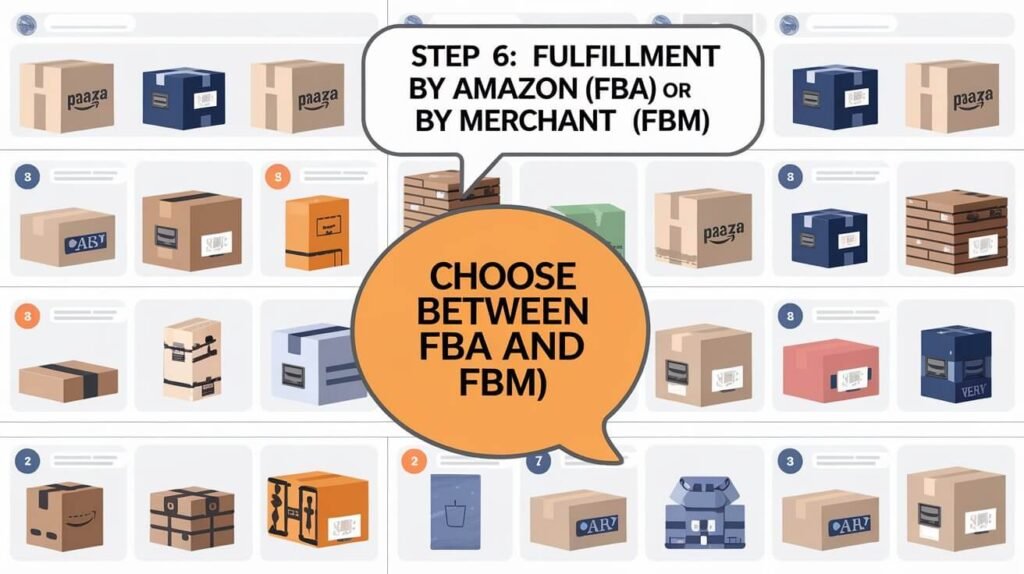
When it comes to shipping, Amazon offers two main options: Fulfillment by Amazon (FBA) and Fulfilled by Merchant (FBM).
FBA:
- You send your items to Amazon’s warehouse, and they handle the packing, shipping, and customer service.
- FBA items often get better visibility, as they’re eligible for Amazon Prime.
FBM:
- You handle the storage, packing, and shipping of the items yourself.
- This option is ideal for smaller sellers or if you want to control the fulfillment process.
Consider the pros and cons of each method before deciding.
Step 7: Ship Your Used Items

Once your item is sold, it’s time to ship it. Ensure you pack the item carefully to avoid damage during transit. If you’re using FBA, Amazon will handle the shipping for you.
Shipping Tips
- Use proper packaging: Pack fragile items securely using bubble wrap or padding.
- Track your shipments: Always provide tracking numbers to keep customers informed.
- Shipping speed: The quicker you ship, the better your feedback will be.
Step 8: Handle Customer Service and Feedback

Customer service is crucial when selling used items. Be responsive to customer inquiries and resolve any issues promptly.
Feedback and Reviews
Encourage satisfied customers to leave feedback and reviews. A good rating helps boost your visibility and sales on Amazon. If a buyer leaves negative feedback, address the issue politely and professionally.
Step 9: Monitor and Adjust Your Listings
Once your items are live on Amazon, regularly check your listings for performance. You can adjust your price, add more photos, or change your description to improve your sales.
Can I sell used items on Amazon?
Yes, Amazon allows the sale of used items in many categories, such as books, electronics, and even clothing. However, not all categories permit used items (e.g., personal care items like cosmetics). Check Amazon’s “Condition Guidelines” for restrictions specific to your product.
Do you have to pay to resell on Amazon?
Yes, there are fees involved:
- Individual Seller Plan: No monthly fee; you pay $0.99 per sale plus referral and closing fees.
- Professional Seller Plan: $39.99/month plus additional fees. This plan is better for high-volume sellers.
- Referral Fees: Vary by category, usually 8%-15% of the item’s selling price.
- Fulfillment Fees: If using Fulfillment by Amazon (FBA), you’ll pay extra storage and handling fees.
Can you sell items on Amazon from home?

Yes, selling on Amazon can be done entirely from home. Whether you store items yourself and ship them (Fulfilled by Merchant, FBM) or let Amazon handle inventory and shipping (FBA), you don’t need a physical storefront.
How much does Amazon take from sellers?
Amazon’s fees depend on your plan and product category:
- Referral Fees: 6%-45% of the item price (most categories are 8%-15%).
- Fulfillment Fees: If you use FBA, fees depend on item size and weight (e.g., $3-$5 for a small, lightweight item).
- Monthly Subscription (Professional Plan): $39.99. For individual sellers, you skip the subscription fee but pay $0.99 per item sold.
How to sell used items on Amazon without paying?
Selling without upfront costs is possible using the Individual Seller Plan. You only pay the $0.99 per-item fee and referral fees after making a sale. To minimize costs:
- Opt for FBM (Fulfilled by Merchant) to avoid storage fees.
- Start small by listing items you already own to test the platform.
How to sell used items on Amazon for free?

While Amazon charges selling fees for every transaction, here’s how to minimize your costs:
- Use the Individual Seller Plan to avoid the monthly subscription fee.
- Ship items yourself to avoid FBA fees.
- Sell in categories with lower referral fees (e.g., books often have smaller fees).
Can I sell used clothes on Amazon?
Yes, but selling used clothes is limited to certain categories:
- You need approval to sell in the “Apparel” category.
- Clothes must meet Amazon’s condition guidelines (e.g., no stains, tears, or excessive wear). Consider platforms like eBay or Poshmark for greater flexibility with used clothing.
Selling used items on Amazon vs. eBay
| Amazon | eBay |
| Streamlined for books, electronics, and other standard items | Better for unique, collectible, or niche items |
| Higher fees but larger customer base | Lower fees but requires more effort for listings |
| Strict guidelines on condition | Flexible guidelines, even for damaged items |
| FBA available for streamlined shipping | DIY shipping preferred |
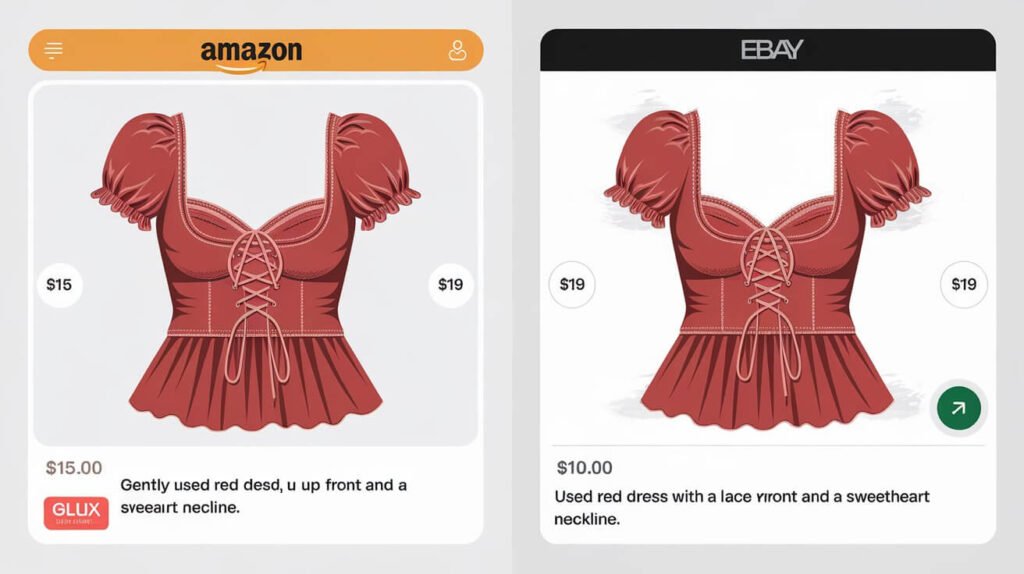
Can I sell one item on Amazon?
Yes, Amazon allows individuals to sell even a single item using the Individual Seller Plan. You won’t need a subscription, and you’ll pay fees only after the item is sold.
How to sell on Amazon without inventory?
You can sell on Amazon without holding inventory by using the dropshipping model:
- List items from a supplier on Amazon.
- Once a customer buys, purchase the item from the supplier, who ships directly to the buyer.
- Ensure the supplier meets Amazon’s quality and delivery requirements.
Alternatively, you can sell digital products like eBooks via Kindle Direct Publishing (KDP).
How to sell on Amazon for beginners
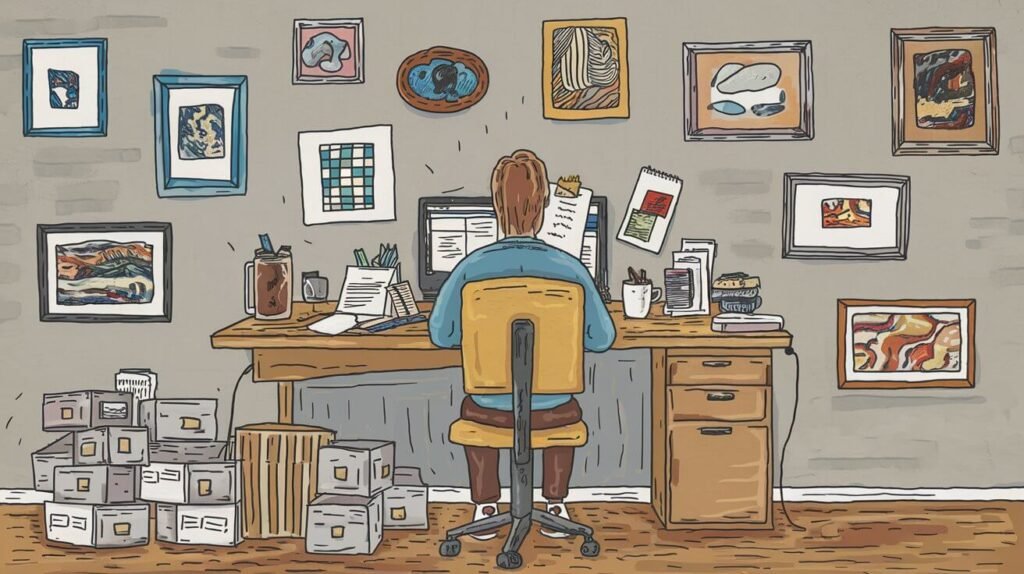
- Create a Seller Account: Sign up at Amazon Seller Central.
- Choose a Selling Plan: Individual for small-scale sellers or Professional for larger-scale operations.
- List Your Products: Upload product details and set prices.
- Decide Fulfillment Method: FBM for self-shipping or FBA for Amazon-managed logistics.
- Market Your Products: Optimize listings with good photos, descriptions, and keywords.
- Start Small: Test the platform by selling items you already own.
Also Read: Start a Box Truck Business
How to sell on Amazon for free
To minimize upfront costs:
- Choose the Individual Seller Plan.
- Ship products yourself to avoid FBA fees.
- List products you already own or create inexpensive digital products like eBooks.
Used items on Amazon
Selling used items is common for categories like:
- Books
- Electronics
- Video Games Ensure your listings comply with Amazon’s Condition Guidelines.
- Create a Seller Account: Register as an Individual Seller for low-volume selling.
- List the Item:
- Go to the product page of the item you want to sell.
- Click “Sell on Amazon” and set the condition (e.g., Used – Very Good).
- Set the Price: Competitive pricing helps attract buyers.
- Ship the Item: Use FBM to manage shipping yourself or FBA if you want Amazon to handle logistics.
Conclusion
Selling used items on Amazon is a rewarding venture, especially when done right. By following the steps outlined in this guide, from setting up your account to optimizing your listings, you’ll be well on your way to making successful sales. Start by listing a few items, and with time and effort, you can turn your Amazon storefront into a thriving business. Remember to keep your listings honest, stay competitive with your prices, and provide great customer service to stand out in the marketplace.
FAQs: How to Sell Used Items on Amazon
How do I know if my used item is eligible for sale on Amazon?
Ensure the item is in good condition, follows Amazon’s guidelines, and has a clear demand in the marketplace.
Can I sell anything used on Amazon?
Not everything is eligible. Ensure the item meets Amazon’s requirements for the specific category (electronics, books, etc.).
How long does it take to start selling used items on Amazon?
Once your account is set up, you can start listing and selling used items immediately.
Should I use Fulfillment by Amazon (FBA) or Fulfilled by Merchant (FBM)?
FBA is ideal for those who want to outsource packing and shipping, while FBM is better if you want more control over the process.
How do I ensure my used items sell quickly on Amazon?
Price your items competitively, take high-quality photos, write accurate descriptions, and offer fast shipping to attract buyers.