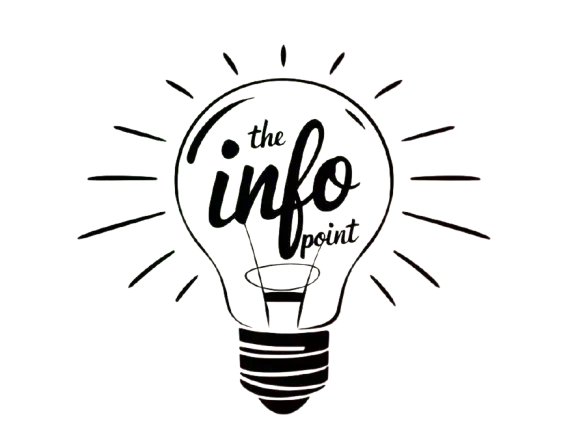What Does Total Travel Mean in Switches? 3 Essential Types of Switches and Their Impressive Total Travel
What does total travel mean in switches? Total travel in mechanical switches is a critical factor that shapes the feel, sound, and performance of a keyboard. Whether you’re typing a long document, entering commands in a game, or just casually browsing, the total travel of a switch affects how you interact with the keyboard. For those new to the world of mechanical keyboards, understanding total travel can be a game-changer when selecting the ideal switch for your needs.

In this guide, we will break down the technicalities of total travel, explain why it matters, and help you choose the best switch based on this factor.
What is Total Travel in Switches?
Total travel refers to the full distance a key travels from the moment it is pressed down to when it hits the bottom of the switch mechanism. It is a crucial measurement in mechanical keyboards, determining how much force you need to exert before the switch fully activates. Total travel is typically measured in millimeters (mm).
How Total Travel is Measured
The measurement of total travel begins when the key is in its resting position (fully released) and ends when the key reaches the bottom of its stroke. In other words, it’s the complete downward motion of the key. This differs from the actuation point, which is the moment when the key registers as “pressed” and an action is executed by the switch.
The Anatomy of a Switch: What Does Total Travel Mean in Switches
To fully understand total travel, it helps to know the anatomy of a mechanical switch. A mechanical keyboard switch consists of several parts, including the:
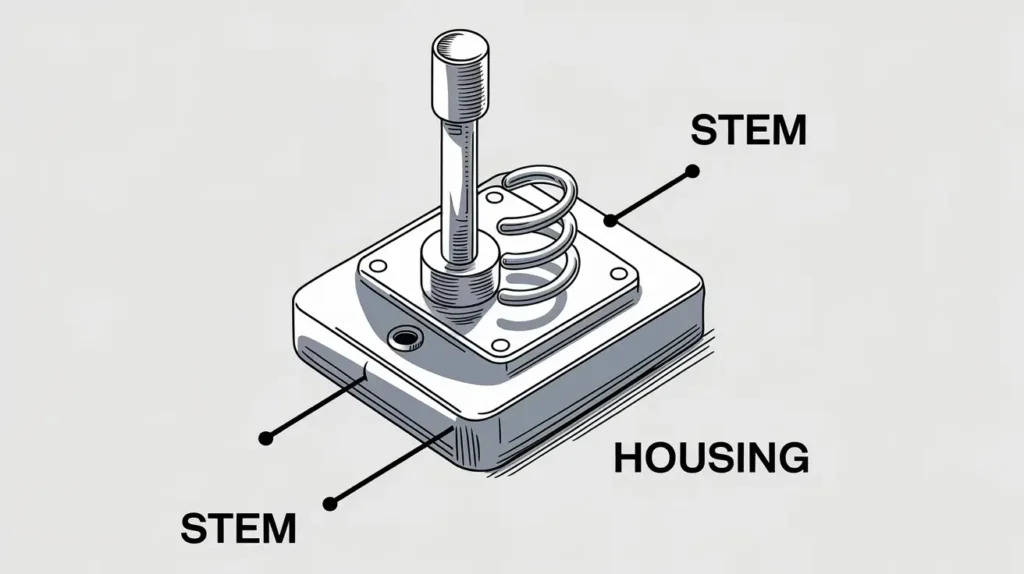
- Stem: The part of the switch that moves downward when a key is pressed. It activates the switch when it completes its downward motion.
- Spring: The spring inside the switch provides resistance and returns the key to its resting position once released.
- Housing: The outer casing that holds all the parts together.
The total travel is essentially determined by the depth the stem travels within the housing and the spring’s compression. A switch with a long total travel will have a longer stem or softer spring, while a switch with short travel might have a stiffer spring.
Difference Between Actuation Point and Total Travel
It is essential to distinguish between actuation point and total travel because both affect how a keypress feels and functions.
- Actuation Point: This is the distance the key needs to travel before it activates the switch and registers a keypress. For example, on a switch with an actuation point of 2mm, the key will register after being pressed down by 2mm.
- Total Travel: This is the full distance the key travels until it hits the bottom (or the end of the stroke), which typically is longer than the actuation point.

For example, a switch might have an actuation point at 2mm but total travel at 4mm, meaning the key registers after 2mm of travel, but the total movement of the key is 4mm.
Types of Switches and Their Total Travel
Different switches have different total travel distances based on their type. Here’s a breakdown of the most common types of switches:
Linear Switches
Linear switches have smooth, uninterrupted keypresses and are commonly used by gamers due to their fast actuation. They tend to have moderate total travel distances of around 4mm, but some models may have slightly shorter or longer travel.
- Example: Cherry MX Red switches typically have 4mm total travel with a 2mm actuation point.
Tactile Switches
Tactile switches provide physical feedback when a key is pressed, which helps typists and gamers know when the key has been activated. Tactile switches usually have a total travel distance similar to linear switches but with an added “bump” in the middle of the stroke.
- Example: Cherry MX Brown switches have a total travel of around 4mm with a noticeable tactile bump around 2mm.

Clicky Switches
Clicky switches combine tactile feedback with an audible click, making them popular among typists who enjoy the sound of key presses. These switches generally have the same total travel distance as tactile switches, but with the added click noise at the actuation point.
- Example: Cherry MX Blue switches feature a 4mm total travel with a loud click at the 2mm actuation point.
How Total Travel Affects Key Feel and Typing Experience
The total travel of a switch directly impacts the feel of a keyboard. A longer total travel can provide more tactile feedback and a deeper press, while a shorter travel may result in a quicker, lighter typing experience.
- Longer Total Travel: Switches with a longer total travel often feel more deliberate and provide greater feedback. Some typists prefer this for a satisfying typing experience, while others may find it tiring for fast typing.
- Shorter Total Travel: Switches with a shorter total travel, such as those used in gaming, are more responsive and require less force to press. This can lead to faster keystrokes, making them ideal for gamers who need to act quickly.

How Total Travel Affects Gaming Performance
In gaming, total travel plays a crucial role in how responsive a keyboard is during fast-paced action. A switch with shorter total travel can be more favorable in competitive gaming environments, where rapid keypresses and quick reflexes are essential.
- Short Travel for Gaming: Many gaming-oriented switches, such as Cherry MX Speed or Razer’s optical switches, have reduced total travel distances (around 3.5mm or less) to enable quicker key responses.
- Longer Travel for Typing: Typists might prefer switches with longer travel for increased control and more deliberate keystrokes. However, for fast typists or gamers, a longer travel might reduce responsiveness.

The Role of Total Travel in Key Rollover and Anti-Ghosting
Key rollover and anti-ghosting are critical features for both gamers and typists. These features ensure that multiple simultaneous key presses are correctly registered.
- Total Travel and Key Rollover: Key rollover is impacted by how far the keys travel and the speed at which the switch can register a keystroke. Longer travel may affect the timing of keypress registration in fast-paced actions.
- Total Travel and Anti-Ghosting: Anti-ghosting prevents “phantom” keypresses when multiple keys are pressed simultaneously. A switch with longer total travel might experience delayed or missed key presses under heavy usage, especially in gaming scenarios.

Why Do Different Switch Manufacturers Have Different Travel Distances?
Switch manufacturers often design their switches to suit different preferences. Companies like Cherry, Razer, and Romer-G all produce switches that vary in total travel, allowing users to choose based on their specific needs, such as typing comfort, gaming responsiveness, or overall durability. The differences in total travel are often a result of these manufacturers’ attempts to refine the user experience by tweaking the switch’s mechanics and feel.
- Cherry MX Switches: Cherry MX switches are among the most widely used in mechanical keyboards. They offer a variety of switches with different total travel distances, such as the Cherry MX Red (4mm total travel) and Cherry MX Blue (4mm total travel). The differences between these switches often come down to the amount of force required to actuate the switch and the type of feedback (clicky, tactile, or linear).

- Razer Switches: Razer produces its own proprietary switches, such as the Razer Green, Yellow, and Orange switches. These switches also vary in terms of total travel, with the Razer Yellow switch having a travel distance of 3.5mm, which is shorter than Cherry MX switches. This is one example of how manufacturers adjust total travel to meet specific gaming demands.
- Romers-G Switches: Logitech’s Romer-G switches are designed for quick and responsive keystrokes, with a total travel distance of around 3.2mm. These switches are marketed as offering faster actuation for gaming, especially for high-speed key presses.
Each manufacturer tailors its switches to offer distinct benefits, such as faster response times for gamers or more pronounced tactile feedback for typists, influencing their decision to vary the total travel distance.
Impact of Total Travel on Switch Durability
Another crucial factor to consider when it comes to total travel is how it impacts the durability and lifespan of a switch. Switches with longer total travel may experience more wear over time due to the increased distance the stem travels, which could lead to more friction. On the other hand, shorter travel switches may see less wear, as they are designed to register a key press with less movement.
- Longer Travel and Durability: While longer travel switches can offer a more satisfying typing experience for some, they may wear out faster, especially if they are frequently bottomed out during heavy typing or gaming sessions. The additional movement means more friction and stress on the internal components.
- Shorter Travel and Durability: Shorter travel switches are often seen as more durable in gaming environments where key presses are repeated rapidly. The shorter the travel, the less movement the switch undergoes, which may help extend its lifespan. However, they may lack the same tactile feedback that longer travel switches offer.
Ultimately, the durability of a switch depends not just on the total travel distance but also on the overall build quality, including the materials used and the manufacturing process. Users who are concerned about switch longevity should consider brands with proven track records for durable switches and look into the expected lifespan of the specific switches they choose.
How to Choose the Right Total Travel for Your Needs
Choosing the right total travel for your mechanical keyboard ultimately comes down to personal preference and intended use. Different users prefer different actuation distances and key feel, which means there isn’t one “best” switch for everyone. Here are a few factors to consider when choosing the total travel distance for your switch:
- Typing Preference: If you’re someone who types a lot, you might prefer switches with longer travel for better feedback and a more satisfying typing experience. Tactile or clicky switches, with a total travel of around 4mm, provide a nice balance of feedback and control.
- Gaming Preference: For gamers who need fast actuation, switches with shorter total travel (around 3.5mm or less) might be the better option. These switches register faster, making them ideal for quick reactions in competitive gaming.
- Comfort and Fatigue: The longer the travel, the more force you’ll need to exert when pressing the key. This can become tiring for long typing or gaming sessions. Switches with a shorter total travel, especially linear switches, may offer a more comfortable experience for those who type or game for extended periods.
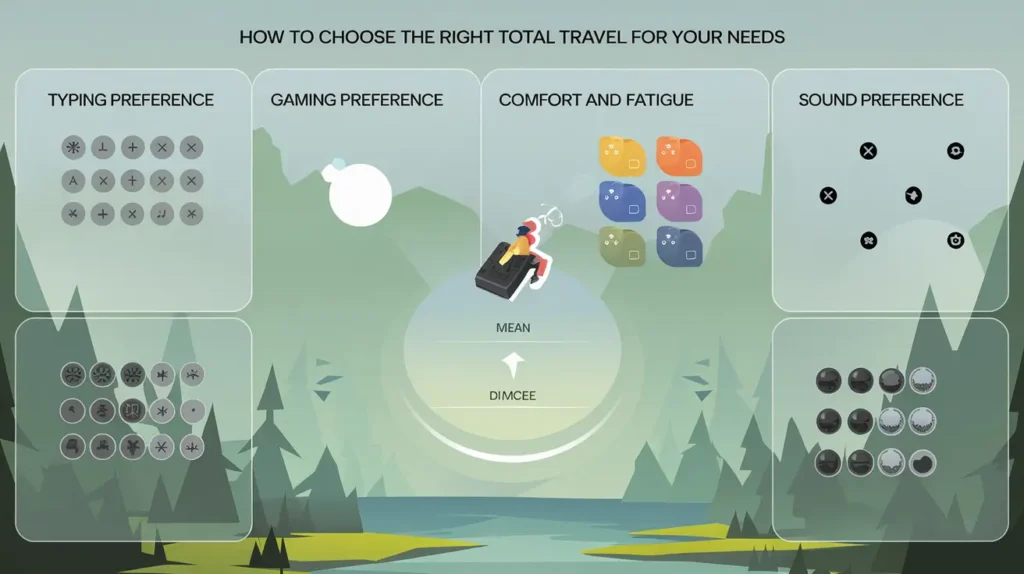
- Sound Preference: The amount of travel also affects the sound of the keypress. Longer travel switches tend to have a louder sound when bottomed out, while shorter travel switches may produce less noise, depending on the actuation and tactile feedback.
In the end, it’s essential to try out different switches and see which one feels the best for your personal preferences. Some mechanical keyboards allow users to swap out switches, making it easy to experiment with various total travel options.
Switch Modifications: Adjusting Total Travel
Some users go even further by modifying their switches to adjust the total travel. This can be done through various techniques, such as:
- Lubing the Switches: By lubricating the components inside the switch, users can reduce friction and improve the overall feel of the keypress. This can make the travel feel smoother and potentially improve performance by shortening the force needed to actuate.
- Switch Dampening Mods: Some keyboard enthusiasts add dampening rings, also known as “O-rings,” to the keycaps to reduce the bottom-out impact, effectively shortening the total travel and improving the overall typing experience. This is particularly useful for those who prefer a softer landing without the loud sound of bottoming out.

These modifications allow users to tailor their switches even further, optimizing them for comfort, sound, and performance.
What is a Full Travel Switch?
A full travel switch refers to a type of mechanical switch where the key can travel through its entire range (the full distance it can move from the top to the bottom) when pressed. This term typically applies to key switches in mechanical keyboards, where the key moves down fully to its bottoming-out point when pressed.

What is the Meaning of Travel Switch?
A travel switch in the context of mechanical keyboards refers to the distance a key travels when pressed. The travel refers to how far the key moves from its resting position to when it reaches the bottom, activating the switch.
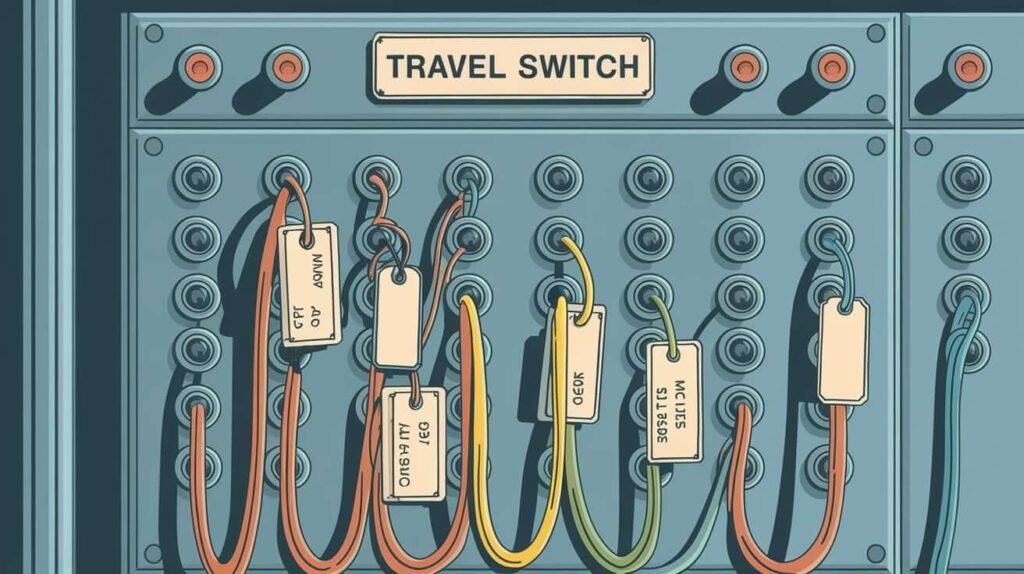
This travel is typically measured in millimeters. Travel switches are critical for determining the feel and responsiveness of a keyboard.
What Does Travel Mean on a Keyboard?
In keyboard terminology, travel refers to the distance a key moves when pressed. It typically refers to how far down a key is pressed before it registers a key press. This distance can vary across different types of switches and affects how the keyboard feels and responds. Shorter travel distances generally result in quicker key presses and faster typing speeds.
Is Low Key Travel Good?
A low key travel refers to a keyboard switch with a short travel distance before activation. Many users prefer low-key travel because it leads to quicker typing speeds, as less effort is needed to press the key. It can be especially beneficial for gaming, where speed and responsiveness are crucial. However, some people might find it less satisfying because it offers less tactile feedback.
Mechanical Keyboard on a Laptop
While laptops typically use membrane or scissor switches, a mechanical keyboard on a laptop refers to an external keyboard that uses mechanical switches. These switches are known for providing more tactile feedback and a distinct “click” or “bump” when a key is pressed. Many laptop users use external mechanical keyboards for a more comfortable typing experience or for gaming.

What Does Total Travel Mean in Switches Keyboard?
Total travel refers to the entire distance a key can travel from its resting position to its bottommost point, where it registers as fully pressed. It is typically measured in millimeters and determines how deep you need to press the key before it hits the bottom.
What Does Total Travel Mean in Switches Mechanical Keyboard?
On a mechanical keyboard, total travel refers to the maximum distance a key can travel when pressed. This distance is measured from the key’s starting position (at rest) to its bottoming-out point (when the switch is fully activated). Total travel is crucial in understanding how the keyboard feels and responds to typing or gaming.
What is Pre Travel in Switches?
Pre-travel refers to the distance a key moves from its resting position to the point where the switch is activated and registers a key press. This is important for users who prefer to act quickly, as a shorter pre-travel distance can result in faster key registration.
Pre Travel Keyboard
A pre-travel keyboard refers to a keyboard with switches that have a short pre-travel distance. This means that the keys activate after a short movement, making the keyboard faster and more responsive for activities like gaming. The pre-travel distance is usually shorter in gaming-oriented switches compared to typing-focused ones.
Overtravel Limit Switch
An overtravel limit switch is a type of switch that allows the key to continue moving beyond the activation point. It’s typically used in some industrial or mechanical applications to ensure that a switch doesn’t get “stuck” before reaching the end of its travel distance. On a keyboard, overtravel can refer to the extra travel beyond the point where the key press is registered.

Laptop Keyboard Switches
Laptop keyboard switches are usually not mechanical switches but rather scissor switches or membrane switches. Scissor switches offer a low-profile design with a more tactile feel than a regular membrane keyboard, but they don’t provide the same level of feedback or customization as mechanical switches. Some high-end laptops, however, do feature mechanical switches for a better typing experience.
Post Travel Meaning
Post-travel refers to the distance the key moves after the switch has been activated but before it reaches the bottom of the keypress. This term is important for understanding the feel of a switch after activation. Some users prefer shorter post-travel for a quicker release, while others may find longer post-travel more comfortable for feedback.
The Future of Switch Travel in Mechanical Keyboards
The trend of shorter travel switches, especially in gaming environments, is growing, as manufacturers continually push for faster response times and more efficient key actuation. We may see even more innovations in switch design as keyboard manufacturers attempt to balance the needs of gamers and typists.

Advancements in materials, such as the use of optical switches or hybrid designs, could result in switches that offer even faster actuation with less physical movement, potentially changing the concept of total travel altogether. Additionally, as mechanical keyboard technology continues to evolve, we may see more customizable switches that allow users to fine-tune travel distance and feedback.
Conclusion
In conclusion, understanding what total travel means in switches is crucial when selecting the right mechanical keyboard for your needs. The total travel distance not only affects the feel and responsiveness of each keystroke but also plays a significant role in your overall typing or gaming experience. By evaluating different switch types, total travel options, and considering your own comfort and preferences, you can choose the switch that best enhances your performance, whether you’re typing long documents or engaging in fast-paced gaming.
FAQs
How does total travel impact typing speed?
Shorter total travel often leads to faster typing speeds because less force is required to actuate the key. This is why many gamers and fast typists prefer switches with shorter total travel.
What is the average total travel distance for mechanical switches?
The average total travel distance for most mechanical switches is around 4mm, though some switches may have shorter or longer distances based on the type (linear, tactile, clicky).
Do all switches have the same total travel distance?
No, different types of switches and manufacturers may offer varying travel distances. For example, linear switches often have a smoother and more consistent travel distance, while tactile switches may have a slight bump at a specific point in the travel.
What switch type has the shortest total travel?
Speed switches, such as Cherry MX Speed or Razer Optical switches, typically have the shortest total travel distances, often around 3.4mm to 3.5mm, making them popular for gaming.
Can you change the total travel distance of a switch?
While you can modify some aspects of a switch, such as the feel and sound, the total travel distance is generally fixed. However, some enthusiasts experiment with mods like O-rings or lubing to adjust the switch’s travel or resistance.